iOS 导航栏颜色渐变
效果图
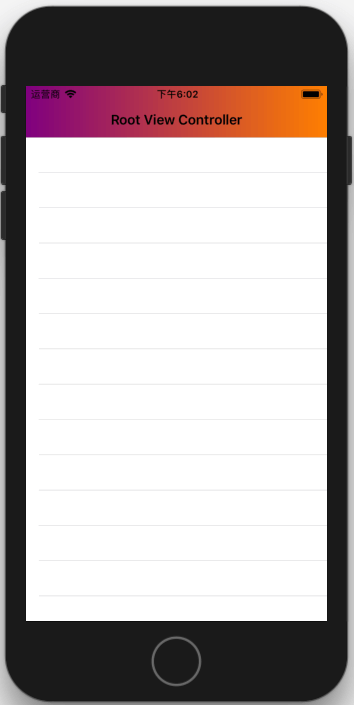
代码
- 渐变的导航栏
@interface XPGradientNavigationBar : UINavigationBar
{
CAGradientLayer *_gradientLayer;
}
@end
@implementation XPGradientNavigationBar
#pragma mark - Lifecycle
- (instancetype)initWithFrame:(CGRect)frame {
if (self = [super initWithFrame:frame]) {
[self commonInit];
}
return self;
}
- (void)awakeFromNib {
[super awakeFromNib];
[self commonInit];
}
- (void)layoutSubviews {
[super layoutSubviews];
if (!_gradientLayer.superlayer) {
UIView *barBackgroundView = self.subviews.firstObject;
if (@available(iOS 10.0, *)) {
UIView *backgroundEffectView = [barBackgroundView valueForKey:@"_backgroundEffectView"];
UIView *gradientView = backgroundEffectView.subviews.lastObject;
[gradientView.layer addSublayer:_gradientLayer];
} else {
for (UIView *subview in barBackgroundView.subviews) {
if ([subview isKindOfClass:NSClassFromString(@"_UIBackdropView")]) {
[subview.layer addSublayer:_gradientLayer];
break;
}
}
}
}
if (_gradientLayer.superlayer) {
_gradientLayer.frame = self.subviews.firstObject.bounds;
}
}
#pragma mark - Private
- (void)commonInit {
self.translucent = YES;
_gradientLayer = [CAGradientLayer layer];
_gradientLayer.colors = @[
(__bridge id)UIColor.purpleColor.CGColor,
(__bridge id)UIColor.orangeColor.CGColor
];
_gradientLayer.locations = @[@0.0, @1.0];
_gradientLayer.startPoint = CGPointMake(0.0, 0.5);
_gradientLayer.endPoint = CGPointMake(1.0, 0.5);
}
#pragma mark - setter & getter
- (void)setTranslucent:(BOOL)translucent {
[super setTranslucent:YES];
}
@end
- 配合 UINavigationController 使用效果更佳 (非必须)
@implementation XPGradientNavigationController
- (instancetype)initWithRootViewController:(UIViewController *)rootViewController {
self = [self initWithNavigationBarClass:nil toolbarClass:nil];
if (self) {
if (rootViewController) {
[super pushViewController:rootViewController animated:NO];
}
}
return self;
}
- (instancetype)initWithNavigationBarClass:(Class)navigationBarClass toolbarClass:(Class)toolbarClass {
return [super initWithNavigationBarClass:XPGradientNavigationBar.class toolbarClass:toolbarClass];
}
- (instancetype)initWithCoder:(NSCoder *)aDecoder {
if (self = [super initWithCoder:aDecoder]) {
NSAssert([self.navigationBar isKindOfClass:XPGradientNavigationBar.class], @"self.navigationBar must be XPGradientNavigationBar");
}
return self;
}
@end
如果你是通过可视化方式创建的导航栏控制器,则需要在 Storyboard/xib 中手动将 Navigation Bar 的 Class 指定为 XPGradientNavigationBar,如果是通过代码创建 UINavigationController,则使用 XPGradientNavigationController 即可。