objc4-818.2 源码编译调试
在平常的开发中,我们都只是知道有 objc 这个框架,为我们提供了一些底层接口(例如 runtime 以及 objc_msgSend 等);如果我们能够将 objc 源码跑起来,加上 LLDB 进行调试,就能够清晰的分析整个代码的执行流程。
当前环境
- macOS 11.4 (MBP 2015)
- Xcode 12.5
- objc4-818.2
获取源码
源码可以从苹果开源官网直接下载回来
本来想试试最新的 objc4-824 的源码,但是下载的时候报错了,所以还是拿 818.2 版本来练手吧。
error message
Please report the missing source or broken link to opensource@apple.com
开始配置
- 解压下载好的
objc4-818.2.tar - 打开 objc.xcodeproj 项目工程
- 将当前的 Scheme 设置为
objc–>My Mac
unable to find sdk ‘macosx.internal’
PROJECTS–>objc–>Build Settings, 将Base SDK改成macOSTARGETS–>objc–>Build Settings, 将Base SDK改成macOS
‘sys/reason.h’ file not found
- 下载 xnu-7195.81.3.tar.gz
- 在项目根目录新建一个文件夹(例如:MissFiles)
- 把
xnu-7195.81.3/bsd/sys/reason.h文件复制到MissFiles/sys目录下 - 设置头文件搜索路径:
TARGETS–>objc–>Build Settings–>Header Search Paths, 添加一条$(SRCROOT)/MissFiles
以下的报错处理方式和上面的处理方式相同, 都是拷贝对应的头文件到对应的目录下, 具体信息请参照下表:
| 错误描述 | 对应的资料 | 对应目录 | 备注 |
|---|---|---|---|
| ‘sys/reason.h’ file not found | xnu-7195.81.3/bsd/sys/reason.h | MissFiles/sys/ | |
| ‘mach-o/dyld_priv.h’ file not found | dyld-851.27/include/mach-o/dyld_priv.h | MissFiles/mach-o/ | 拷贝后会报类似错误 /MissFiles/mach-o/dyld_priv.h:130:130: Expected ',',需要将 , bridgeos(3.0) 这个内容全部注释(删除) |
| ‘os/lock_private.h’ file not found | libplatform-254.80.2/private/os/lock_private.h | MissFiles/os/ | |
| ‘os/base_private.h’ file not found | libplatform-220.100.1/private/os/base_private.h | MissFiles/os/ | 注意这里下载的是 220.100.1 版本,因为后面更新的版本未提供该文件 |
| ‘pthread/tsd_private.h’ file not found | libpthread-454.100.8/private/pthread/tsd_private.h | MissFiles/pthread | |
| ‘pthread/spinlock_private.h’ file not found | libpthread-454.100.8/private/pthread/spinlock_private.h | MissFiles/pthread | |
| ‘System/machine/cpu_capabilities.h’ file not found | xnu-7195.81.3/osfmk/machine/cpu_capabilities.h | MissFiles/System/machine/ | |
| ‘os/tsd.h’ file not found | xnu-7195.81.3/libsyscall/os/tsd.h | MissFiles/os/ | |
| ‘System/pthread_machdep.h’ file not found | Libc-825.40.1/pthreads/pthread_machdep.h | MissFiles/System/ | 拷贝后会有 4 个地方报错,把报错的代码通通注释掉 |
| ‘CrashReporterClient.h’ file not found | Libc-825.40.1/include/CrashReporterClient.h | MissFiles/ | |
| ‘_simple.h’ file not found | libplatform-254.80.2/private/_simple.h | MissFiles/ | |
| ‘objc-shared-cache.h’ file not found | dyld-851.27/include/objc-shared-cache.h | MissFiles/ | |
| ‘Block_private.h’ file not found | libclosure-79/Block_private.h | MissFiles/ | |
| ‘kern/restartable.h’ file not found | xnu-7195.81.3/osfmk/kern/restartable.h | MissFiles/kern/ | |
| ‘os/linker_set.h’ file not found | Libc-1439.100.3/os/linker_set.h | MissFiles/os/ | |
| ‘os/feature_private.h’ file not found | 注释相关的引用 | ||
| ‘Cambria/Traps.h’ file not found | 注释相关的引用 | ||
| ‘Cambria/Cambria.h’ file not found | 注释相关的引用 | ||
| ‘objc-bp-assist.h’ file not found | 注释相关的引用 | ||
| ‘os/reason_private.h’ file not found | xnu-7195.81.3/libkern/os/reason_private.h | MissFiles/os/ | |
| ‘os/variant_private.h’ file not found | Libc-1439.100.3/os/variant_private.h | MissFiles/os/ | 拷贝后需要将 , bridgeos 和 , bridgeos(4.0) 注释掉 |
上面有些库并不是最新的,因为最新版的可能并未包含我们所需的头文件,所以你可以适当找老版本。如果你不知道确实的头文件在哪个库里面,你可以通过在谷歌中输入 xxx.h site:opensource.apple.com 来定向检索,或许能够直接定位到你需要的库。
需要注释的地方(大体思路就是不清楚你就注释就行了)
- oah_is_current_process_translated
- dyld_platform_version_macOS_10_13
- dyld_fall_2020_os_versions
- os_feature_enabled_simple(objc4, preoptimizedCaches, true)
- dyld_platform_version_macOS_10_11
- LINKER_SET_FOREACH
- dyld_fall_2018_os_versions
- sdkIsAtLeast(10_12, 10_0, 10_0, 3_0, 2_0)
- ‘_static_assert’ declared as an array with a negative size
libobjc.order 错误
ld: can't open order file: /Applications/Xcode.app/Contents/Developer/Platforms/MacOSX.platform/Developer/SDKs/MacOSX11.3.sdk/AppleInternal/OrderFiles/libobjc.order
clang: error: linker command failed with exit code 1 (use -v to see invocation)
Can't open order file: /Applications/Xcode.app/Contents/Developer/Platforms/MacOSX.platform/Developer/SDKs/MacOSX11.3.sdk/AppleInternal/OrderFiles/libobjc.order
- 找到
TARGETS–>objc–>Build Settings–>Order File - 把
Debug的搜索路径改成$(SRCROOT)/libobjc.order
library not found for -loah
- 找到
TARGETS–>objc–>Build Settings–>Other Linker Flags - 把 Debug 和 Release 中的
-loah都删掉
Xcode 编译脚本的错误
/Users/xiaopin/Downloads/objc4-818.2/xcodebuild:1:1: SDK "macosx.internal" cannot be located.
/Users/xiaopin/Downloads/objc4-818.2/xcrun:1:1: sh -c '/Applications/Xcode.app/Contents/Developer/usr/bin/xcodebuild -sdk macosx.internal -find clang++ 2> /dev/null' failed with exit code 16384: (null) (errno=No such file or directory)
/Users/xiaopin/Downloads/objc4-818.2/xcrun:1:1: unable to find utility "clang++", not a developer tool or in PATH
- 找到
TARGETS–>objc–>Build Phases->Run Script(markgc) - 把脚本的
macosx.internal改成macosx
‘CrashReporterClient.h’ file not found
在上面明明把 CrashReporterClient.h 文件拷贝到 MissFiles 目录下了,但是还是报文件未找到的错误。
TARGETS–>objc–>Build Settings–>Other Linker Flags, 删除 Debug 和 Release 中的-lCrashReporterClient
Build Succeeded
经过上面繁琐的配置后,重新按下 command + B 进行编译,此时终于看到了久违的 Build Succeeded,恭喜 🎉🎉🎉,我们已经离成功不远了。
调试源码
新建一个终端命令行程序,
File–>New–>Target...–>macOS–>Command Line Tool, 我取名为MYTest绑定二进制依赖
- 找到
TARGETS–>MYTest–>Build Phases–>Dependencies, 点击+号把objc添加进去 - 找到
TARGETS–>MYTest–>Build Phases–>Link Binary Width Libraries, 点击+号把libobjc.A.dylib添加进去
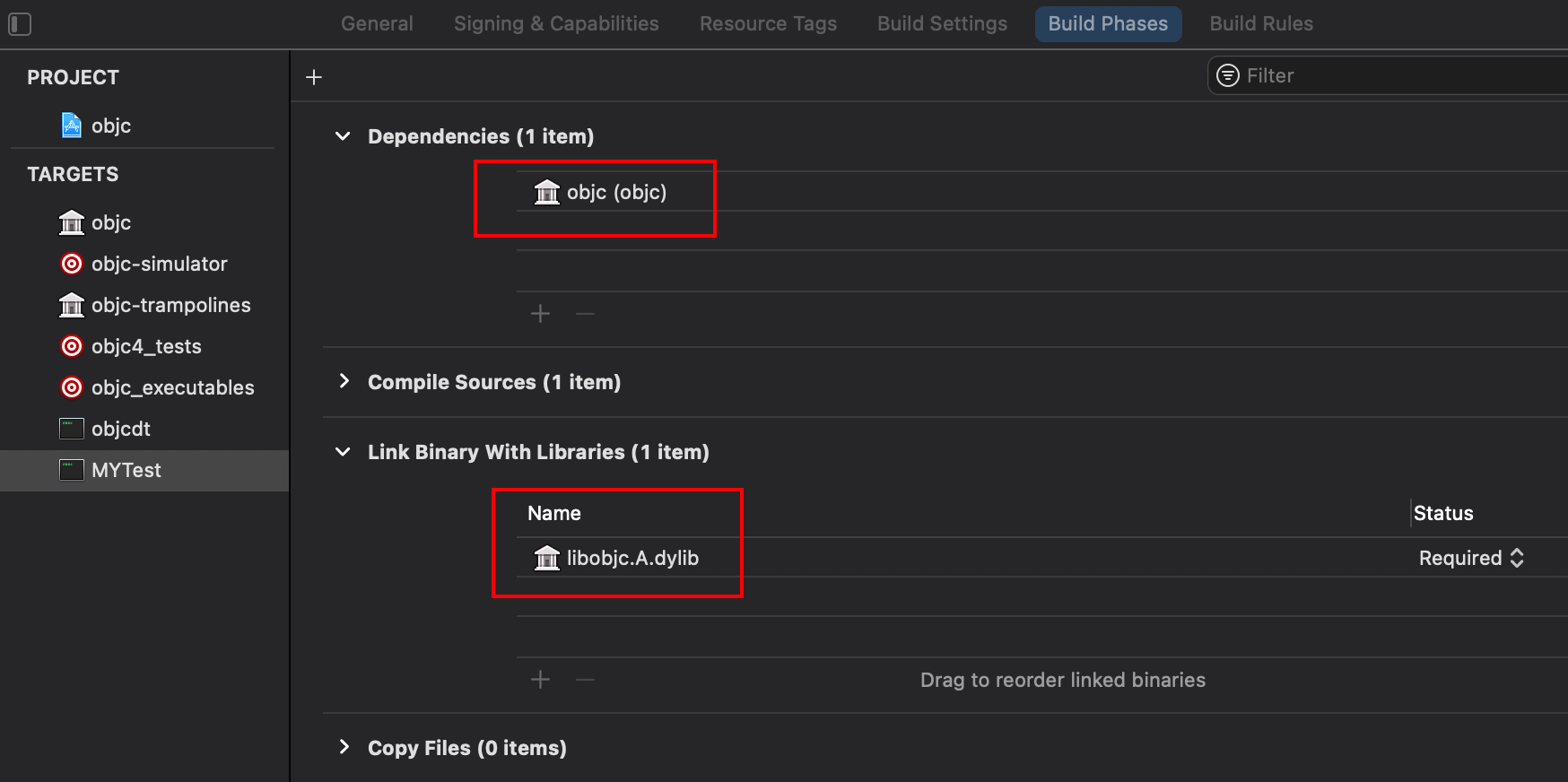
- 找到
新建一个
MYObject类, 并修改 main.m 的代码#import <Foundation/Foundation.h> #import "MYObject.h" int main(int argc, const char * argv[]) { @autoreleasepool { MYObject *obj = [MYObject alloc]; } return 0; }在 main.m 中打了断点,发现并不能断在断点处
- 找到
TARGETS–>MYTest–>Build Phases–>Compile Source - 把 main.m 拖到第一个位置
- 找到
好了,现在可以愉快地调试 objc 源码了 🎉🎉🎉
最后附上一张效果图
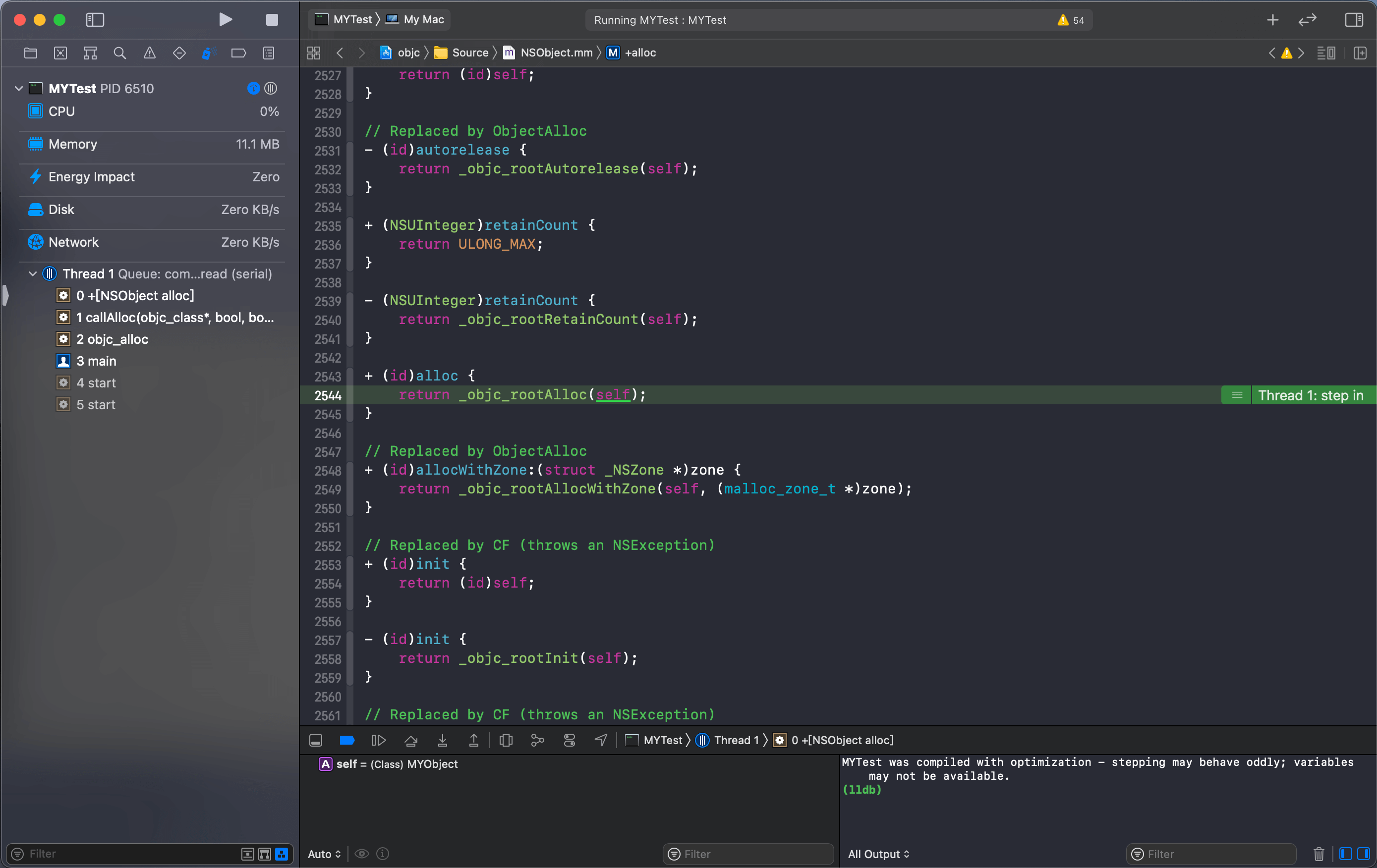
补上头文件 MissFiles.zip,请自取